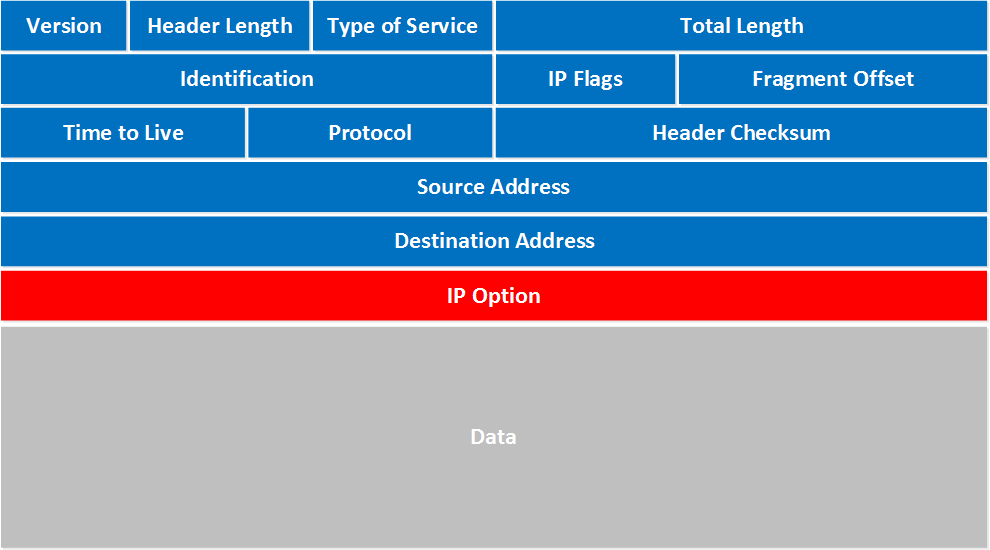The World Wide Web primarily uses the HTTP protocol for communication. HTTP is an “application level” protocol that is transmitted inside of TCP/IP packets.
This page provides a brief overview of IP and TCP.
A separate page (and presentation) cover HTTP.
Internet Communication and IP
The Internet is a heterogeneous packet switched network. All communication is done in packets, which are individually routed from source to destination.
The Internet Protocol (IP) defines the format of these packets, addressing, and some rules for communication. The main purpose of IP is to provide addressing so that hosts on the Internet can communicate.
An IP packet looks like this:
| Preamble | Sender IP Address | Destination IP Address | PAYLOAD (Data) |
- The Preamble contains many fields such as packet length, version number, checksum, and payload protocol type. (details below)
- The Sender IP Address and Destination IP Address are IP v.4 or v.6 addresses.
- The PAYLOAD is the message. For HTTP, this will be a TCP packet!
IP Addresses can be either IP version 4 (4-byte) or version 6 (16-byte):
IP version 4: a 32-bit number.
- Human readable form: 158.108.216.5 (www.ku.ac.th)
- Computer form: 0x9e6cd805 (hexadecimal) or 10011110 01101100 11011000 00000011 (binary).
IP version 6: a 128-bit number.
- Human readable form: 2406:3100:1010:100:0:0:0:5 abbreviated as 2406:3100:1010:100::5 (still hard to read)
- Computer form: 128 binary bits
Important Summary
Communication on the Internet is done by packets using the IP format and protocol. Each source and destination has an IP address. Some machines have more than one IP address.
Laptops, mobile phones, IoT devices, and personal computers don’t usually have a permanent IP address. Instead, it is dynamically assigned (and may be a private address) each time the device connects to a network.
An IP packet contains a payload which can be anything. Common types for the payload are TCP, UDP, and ICMP (control and status messages between networking hardware).
TCP Protcol - The Message Inside an IP Packet
The Transmission Control Protocol (TCP) provides a reliable, connection-oriented service. It allows two hosts to estabish a virtual connection and send messages back and forth. It also provides some reliability – it detects when a packet is lost and will ask the sender to resend it – and ensures packets are delivered in the correct order, and reassembles packets into complete messages.
A TCP Packet looks like this:
| Sender Port Number | Destination Port Number | Sequence Number | Other fields | DATA (an HTTP packet) |
The Sender Port and Destination Port are numbers 0-65,535 (2 bytes) that identify which process or service to receive the packet, and who sent it.
For example, a packet sent to KU’s web server use port 443, the standard https port.
Port numbers are essential because:
-
a server may have MANY different services accepting TCP connections, such as email (SMTP), HTTP and HTTPS, and MySQL. Each service uses a different port, so the operating system can direct packets to the correct service.
-
a client may connect to many different servers or have many connections to the same server. In a browser, you can open many tabs that connect to the same web server – each tab is a separate connection, using a separate sender port number.
4 Numbers Uniquely Identify Each TCP Connection:
(client IP address, client port, server IP address, server port)
sometimes written as (182.232.33.42:12345, 158.108.216.5:443)
this means a sender at 182.232.33.42 on port 12345, and desination 158.108.216.5 port 443 (https://www.ku.ac.th).
What Services Uses TCP?
- Email (SMTP, IMAP, POP3)
- World Wide Web (HTTP, HTTPS)
- Secure Shell
- Database Access
- Almost every Internet service that uses connection-oriented communication (sending messages back and forth); except, some time-sensitive applications like live audio and live video.
Exercise 1: What’s My IP Address?
-
Find your real IP address – the address your own computer tells you.
-
Find your public IP address – what the Internet sees. Your ISP may be mapping a private IP address (your real address) to a public address owned by the ISP. KU does this.
- In a web browser, enter:
myipaddressClick on a service, e.g. www.whatismyip.com - In Chrome url bar: enter my ip address (with spaces).
- In a web browser, enter:
Exercise 2: What is Google’s IP Address?
-
What is (are) the IP address of
www.google.com? -
What is (are) the IP address of
www.microsoft.com?
Hint: use “nslookup” or “host”. For nerds: “dig”.
Exercise 3: TCP
TCP associates services with well-known port numbers. They are assigned by IANA (Internet Assigned Numbers Authority, which used to be a single person).
Q1. What are the port numbers of these services?
| Service | Port |
|---|---|
| Hypertext Transport Protocol (HTTP) | |
| Secure Hypertext Transport Protocol (HTTPS) | |
| Simple Mail Transport (SMTP) | |
| Secure Simple Mail Transport (SMTPS) | |
| Secure Internet Mail Access Protocol (IMAPS) | |
| MySQL |
SMTPS is how mail servers talk to each other. IMAPS is how mail clients download a user’s messages from a server.
Q2. Be Stealthy - A personal computer should not expose “services” or “listening ports” to the Internet (unless you really want to). There is a tool to check this, but it won’t be accurate at KU because KU’s gateway blocks inbound traffic to non-authorized hosts.
- At home, try this: Shields Up!. Click the “Proceed” button to use the service. If you have running services, see if you can safely stop them or apply a firewall rule.
Q3. Why is it important for personal computers to be stealthy?
Complete IP Packet Format
For completeness, here are the details of the IP packet format. You will study this in your computer networks class.