Presentation Slides: Intro to Authentication & Authorization
Authentication in Django
Authorization in Django
Authentication Methods
- Username and password
- passwords must be remembered and kept secret
- weak since passwords can be stolen or guessed
- servers should never store password as plain text or encrypted w/o salt
- encrypted passwords (stolen from a server) can still be cracked by brute force
- Biometrics - body-based signature
- fingerprint
- iris scan
- facial recognition
- voice recognition
- vein scan
- only iris scan & vein scan are reasonably secure.
- Fingerprint, face, and voice are all hackable.
- recognition system uses “metrics” based on your fingerprint, face, iris, etc.
- the match is only approximate (heuristic)!
- Researchers have used 3D printing to copy a fingerprint from a photograph and use it to unlock phones. (Don’t wave on Facebook!)
- developer.scb - some old info about biometrics by Siam Commerical Bank
- One-time Passwords
- sent to your device by SMS, Line, etc.
- OTP by SMS is insecure and can be intercepted
- OTP generator app is more secure (2FAS, Google Authenticator, 1Password)
- hardware OTP generator is the most secure (Yubikey)
- “recovery passwords” - a list of OTP that you print and save (off-line)
-
Certificate-based authentication (public-private key pair)
- You create a public-private key pair for each server. Give the public key to the server.
- private key is kept encrypted and confidential on your device. You “unlock the key with a password
- to authenticate, a remote server sends a challenge. You use your private key to encrypt a response to the challenge
- Github SSH authentication uses this
- FIDO uses this. The link has a good explanatory with illustration!
- USB Key or SmartCard - a private key(s) stored in a USB key or SmartCard.
- server sends a “challenge” that requires the private key to create a response
- Token-based authentication (digital) or magnetic stripe card (physical)
- a secret number (token) that only you possess (hopefully!)
- can be stolen or copied (forged)
- what is a “skimmer”?
- Passkeys
- Public-private key pairs.
- Passkey client (on your device) generates, manages, and protects the private keys.
- client-server communication protocol to enforce security
- SQRL novel protocol by Steve Gibson.
- Similar to Passkeys (and invented before Passkeys!), but private keys can be dynamically recreated from a single “master” key and the remote site’s URL, so you don’t need to store many private keys
- “master” key is always stored encrypted and must be unlocks with a password before use
- Open-source project
- Video description SQRL Explained
- Specification & Explanation documents
- Client apps for Android, iOS, Windows, MacOS, Linux, … available
- Server-side support for many frameworks
Has Your Password Been Stolen?
- Check your email: Have I Been Pwned? https://haveibeenpwned.com/
- Check your password: Pwned Passwords - check a password.
- This page does not send your password over the Internet!
- Only a partial hash is sent; everything else is done in the browser.
- Firefox Monitor similar to “Have I Been Pwned?”.
- Firefox Breach Monitoring when you visit a site using Firefox, it warns you if this site has been compromised in the last 3 years – so you can protect yourself.
- Available in Firefox: Menu -> “Protections Dashboard”
Example of a Firefox breach alert when user visits a compromised site:
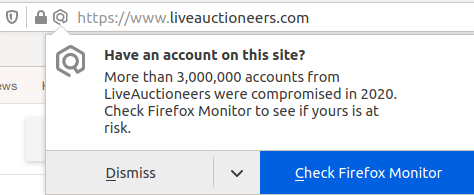
Multi-Factor Authentication
Require at least 2 of these to “authenticate”:
- something you know
- something you have
- something you are
Class Exercise
- Give examples of each of the above
Third-party Authentication
Authenticate yourself using a trusted third party
- OAuth (see below)
- OpenID
- Many implementations vulnerable to “Covert Redirect” bug (2014) using XSS attack. Mostly fixed since then.
OAuth
OAuth is a standards-based 3rd party-based authentication and access protocol.
When you see “Login with Google” or “Login with Facebook” - those links use OAuth to verify identity and grant access to resources you own.
The original OAuth was to enable a 3rd party app to access a protected resource on a server; for example: give some app access to your contacts on Gmail.
A natural extension of this is to assert your identity. By granting the 3rd party app access to anything, you are proving your identity on the OAuth server (e.g. Google).
Often, the 3rd party app requests access to your real name and login or e-mail on the OAuth server.
OAuth2 (the current version) has different flows for different use cases, called grant types.
As a programmer, when you apply for access to an OAuth server (like Google) it’s important that you choose the correct flow (grant type)!
OAuth Grant Types or Flows
- Server-Side Web Applications (like Django):
- choose Web Server Flow or Authorization Code grant
- when you register your web app with the OAuth service, the OAuth service gives you a “client id” and “client secret”
- your web app uses the “client id” and “client secret” whenever it requests access to a user’s data
- your web app must protect the “client secret”!
- good sequence diagram: Auth Code Grant
- OAuth for Mobile Apps:
- choose Authorization Flow
- mobile apps cannot keep secrets, so there is not “client secret” and some restrictions on use
- description and diagram: Mobile App Dev with OAuth 2 some parts are specific to Oracle
- Browser-based Apps and “Single Page” Apps
- for an app that run entirely in the web browser using Javascript or Web Assembly
- browser-based apps cannot keep secrets, so there is not “client secret”.
- Instead, a dynamically generated secret is sent with each request to prevent replay attacks.
OAuth Resources
- OAuth.com - good intro to everything. The official OAuth site.
- OAuth2.net - good info but some overly complex explanations
- เรียนรู้เทคโนโลยี OAuth2 from Songkhla University.
Not Recommended:
- OAuth2 Simplified deceptively tries to collect e-mail addresses. The e-book is not free! He just wants your email.
Details of how to use OAuth on Google
A downside of Google’s OAuth is that they require you to install Google-specific packages. (Since OAuth is a standard, this should not be necessary.)
- Using OAuth 2.0 for Web Server Applications for web apps where the OAuth request is made from the server-side (back-end).
- Using OAuth 2.0 to Access Google APIs
OpenID
OpenID and OpenID Connect provide assertion of identity. After authenticating to an OpenID service, you can use your identity to connect to other services or sites that are allowed to use that OpenID service. A form of “single sign-on”.
Secure Quick Reliable Login (SQRL)
SQRL is a new authentication protocol and software that eliminates the need for any secret data on the server side. Plus, the client needs to remember only one “master key”. The per-site private keys are regenerated from the “master key” when they are needed.
SQRL generates all public-private keys from the user’s single “master key” plus the site’s URL using Elliptic Curve public-private keys.
- the client does not need to save the private keys for each site; it only needs to save the master key (in encrypted form)
- you can save your “identity” or “master key” on multiple devices – no need to synchronize data each time you add a new site
- web sites you visit only store your public key, so there are no “secrets” to be leaked by a data breach. As Gibson writes: “SQRL gives the server no secrets to keep”.
When a user visits a site, the site displays a QR code containing the site URL and a challenge (a nonce). The SQRL client captures the QR code, regenerates the private key for that site, and uses it to send an encrypted response to the challenge. The response can be sent via the web page (same channel) or from a mobile phone using a separate channel (out of band).
- SQRL on grc.com has description of SQRL, details of the protocol, and links to both client and server-side implementations.
- SQRL mobile clients for Android and iOS are available.
- SQRL has extensions and add-ons for Drupal
Single Sign-on
Used on comporate networks (like KU) so a user authenticates once (to auth server) and can access many resources. SSO uses a time-based token stored on user’s device.
- Kerberos
- Microsoft Active Directory
WSO2 Identity Server - Single sign-on authentication server software, provides server-side for OAuth, SAML, and single sign-on services.
WSO2 looks interesting. See: https://is.docs.wso2.com/en/5.9.0/